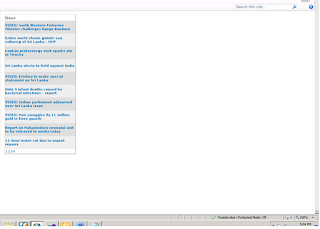- you can find title, description, pubDate, etc…
Following are the steps to create News web part:
1. Create an Empty sharepoint project, name it as ‘News’. Don’t forget to select .Net frame work 3.5.
2. Create a Class call Item.cs inside the project ‘News’, where you can hold Rss feeds metadata.
public class Item
{
public string Link { get; set; }
public string Title { get; set; }
public string Content { get; set; }
public DateTime PublishDate { get; set; }
public Item()
{
Link = "";
Title = "";
Content = "";
PublishDate = DateTime.Today;
}
}
3. Next create a Class call FeedParser.cs.
The rss feed url is a xml based document. You need to parse the xml to get the required data.
Inside the class I have created a method call ‘ParseRss’ , which takes rss url as a parameter. This method goes through the rss document and gets the required data.
public virtual IList<Item> ParseRss(string url)
{
try
{
System.Net.HttpWebRequest webRequest = (System.Net.HttpWebRequest)System.Net.HttpWebRequest.Create(url);
webRequest.Proxy = WebProxy.GetDefaultProxy();
webRequest.Proxy.Credentials = CredentialCache.DefaultCredentials;
webRequest.Credentials = CredentialCache.DefaultCredentials;
using (System.Net.HttpWebResponse webResponse = (System.Net.HttpWebResponse)webRequest.GetResponse())
{
using (System.IO.StreamReader sr = new System.IO.StreamReader(webResponse.GetResponseStream()))
{
XDocument doc = XDocument.Load(new System.IO.StringReader(sr.ReadToEnd()));
// RSS/Channel/item
var entries = from item in doc.Root.Descendants().First(i => i.Name.LocalName == "channel").Elements().Where(i => i.Name.LocalName == "item")
select new Item
{
Content = item.Elements().First(i => i.Name.LocalName == "description").Value,
Link = item.Elements().First(i => i.Name.LocalName == "link").Value,
PublishDate = ParseDate(item.Elements().First(i => i.Name.LocalName == "pubDate").Value),
Title = item.Elements().First(i => i.Name.LocalName == "title").Value
};
return entries.ToList();
}
}
}
catch
{
return new List<Item>();
}
}
The following lines of codes added to get the default proxy and the credentials.
webRequest.Proxy = WebProxy.GetDefaultProxy();
webRequest.Proxy.Credentials = CredentialCache.DefaultCredentials;
webRequest.Credentials = CredentialCache.DefaultCredentials;
Otherwise it throws ‘The remote server returned an error: (407) Proxy Authentication Required.’ Exception.
The method returns an ‘Item’ object, where you are holding rss metadata.
4. Now create a visual webpart, name it as NewsWebpart.
As I mentioned earlier, I’m going to enable multiple Rss Feed sources, the user can select whatever the news source they required. The news source is going to be a custom property; it will appear in the Edit web part properties box.
To add the custom property, open the NewsWebpart.cs file. Add the following property in side class declaration.
[ToolboxItemAttribute(false)]
public class NewsWebpart : WebPart
{
[Personalizable(), WebBrowsable, Category("News Feed"), DefaultValue(NewsSources.AdaDerana)]
public NewsSources NewsSource { get; set; }
NewsSources is an enum type of news sources, it will display as a drop down in edit webpart properties window.
public enum NewsSources
{
BBC,
CNN,
AdaDerana,
LankaNewsPapers
}
Modify the CreateChildControls method as follows.
protected override void CreateChildControls()
{
//Control control = Page.LoadControl(_ascxPath);
//Controls.Add(control);
NewsWebpartUserControl control = Page.LoadControl(_ascxPath) as NewsWebpartUserControl;
if (control!=null)
{
control.Webpart = this;
}
Controls.Add(control);
}
5. Now open ‘NewsWebpartUserControl.ascx’ file in design mode, add an Asp Gridview control to display the news items.
<asp:GridView ID="grdFeeds" runat="server" AutoGenerateColumns="False" GridLines="Vertical"
AllowPaging="True" Width="250px"
onpageindexchanging="grdFeeds_PageIndexChanging">
<AlternatingRowStyle BackColor="#EEEEEE" />
<Columns>
<asp:HyperLinkField HeaderText="News" HeaderStyle-HorizontalAlign="Left" HeaderStyle-Font-Bold="true" HeaderStyle-Font-Size="Medium" HeaderStyle-Font-Names="Calibri"
DataNavigateUrlFields="Link" DataNavigateUrlFormatString="{0}"
DataTextField="Title" Target="_blank" HeaderStyle-ForeColor="Gray">
<HeaderStyle Height="0px"></HeaderStyle>
</asp:HyperLinkField>
</Columns>
<RowStyle Font-Bold="True" Font-Names="Calibri" Height="45px"
BackColor="#DDDDDD" />
</asp:GridView>
I have set the pagination, so that you need to add PageIndexChanging event for the grid.
6. Next open ‘NewsWebpartUserControl.ascx.cs’ file. Create a variable of ‘NewsWebpart type as follows.
public NewsWebpart Webpart { get; set; }
At the OnPreRender method you can get the values entered in edit webpart properties window and load the grid according to that.
protected override void OnPreRender(EventArgs e)
{
base.OnPreRender(e);
FeedParser parser = new FeedParser();
System.Collections.Generic.IList<Item> items=null;
NewsSources news = this.Webpart.NewsSource;
switch (news)
{
case NewsSources.BBC:
items = parser.ParseRss("http://feeds.bbci.co.uk/news/world/asia/rss.xml");
break;
case NewsSources.AdaDerana:
items = parser.ParseRss("http://www.adaderana.lk/rss.php");
break;
case NewsSources.CNN:
items = parser.ParseRss("http://rss.cnn.com/rss/edition.rss");
break;
case NewsSources.LankaNewsPapers:
items = parser.ParseRss("http://www.lankanewspapers.com/news/rss.xml");
break;
default:
break;
}
grdFeeds.DataSource = items;
grdFeeds.DataBind();
}
This is the PageIndexChanging event.
protected void grdFeeds_PageIndexChanging(object sender, GridViewPageEventArgs e)
{
grdFeeds.PageIndex = e.NewPageIndex;
grdFeeds.DataBind();
}
7. You are done with development part. The solution explorer as follows:
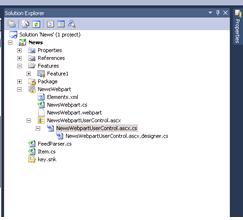
You can deploy the solution. Once you deployed create a page call News in SharePoint site, go to edit page mode, in the Insert tab of the ribbon select Web Part. Find the NewsWebpart in Custom Category and click Add.
At the right side of the webpart you will find the Edit Web part link, select it. This will open the web part properties window.
 Here you can find a category News Feed, there you have a dropdown to select the news source. Select a news source and click Apply, the news webpart is loading according to the selected newssource item.
Here you can find a category News Feed, there you have a dropdown to select the news source. Select a news source and click Apply, the news webpart is loading according to the selected newssource item.

Finally you will get the News webpart as this:
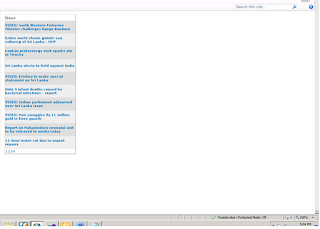
Following is the complete source code:
1. Item.cs
using System;
using System.Collections.Generic;
using System.Linq;
using System.Text;
namespace News
{
public class Item
{
public string Link { get; set; }
public string Title { get; set; }
public string Content { get; set; }
public DateTime PublishDate { get; set; }
public Item()
{
Link = "";
Title = "";
Content = "";
PublishDate = DateTime.Today;
}
}
}
2. FeedParser.cs
using System;
using System.Collections.Generic;
using System.Linq;
using System.Text;
using System.Xml.Linq;
using System.Net;
namespace News
{
public class FeedParser
{
public virtual IList<Item> ParseRss(string url)
{
try
{
System.Net.HttpWebRequest webRequest = (System.Net.HttpWebRequest)System.Net.HttpWebRequest.Create(url);
webRequest.Proxy = WebProxy.GetDefaultProxy();
webRequest.Proxy.Credentials = CredentialCache.DefaultCredentials;
webRequest.Credentials = CredentialCache.DefaultCredentials;
using (System.Net.HttpWebResponse webResponse = (System.Net.HttpWebResponse)webRequest.GetResponse())
{
using (System.IO.StreamReader sr = new System.IO.StreamReader(webResponse.GetResponseStream()))
{
XDocument doc = XDocument.Load(new System.IO.StringReader(sr.ReadToEnd()));
// RSS/Channel/item
var entries = from item in doc.Root.Descendants().First(i => i.Name.LocalName == "channel").Elements().Where(i => i.Name.LocalName == "item")
select new Item
{
Content = item.Elements().First(i => i.Name.LocalName == "description").Value,
Link = item.Elements().First(i => i.Name.LocalName == "link").Value,
PublishDate = ParseDate(item.Elements().First(i => i.Name.LocalName == "pubDate").Value),
Title = item.Elements().First(i => i.Name.LocalName == "title").Value
};
return entries.ToList();
}
}
}
catch
{
return new List<Item>();
}
}
private DateTime ParseDate(string date)
{
DateTime result;
if (DateTime.TryParse(date, out result))
return result;
else
return DateTime.MinValue;
}
}
}
3. NewsWebpart.cs
using System;
using System.ComponentModel;
using System.Web;
using System.Web.UI;
using System.Web.UI.WebControls;
using System.Web.UI.WebControls.WebParts;
using Microsoft.SharePoint;
using Microsoft.SharePoint.WebControls;
namespace News.NewsWebpart
{
[ToolboxItemAttribute(false)]
public class NewsWebpart : WebPart
{
// Visual Studio might automatically update this path when you change the Visual Web Part project item.
private const string _ascxPath = @"~/_CONTROLTEMPLATES/News/NewsWebpart/NewsWebpartUserControl.ascx";
[Personalizable(), WebBrowsable, Category("News Feed"), DefaultValue(NewsSources.AdaDerana)]
public NewsSources NewsSource { get; set; }
protected override void CreateChildControls()
{
//Control control = Page.LoadControl(_ascxPath);
//Controls.Add(control);
NewsWebpartUserControl control = Page.LoadControl(_ascxPath) as NewsWebpartUserControl;
if (control!=null)
{
control.Webpart = this;
}
Controls.Add(control);
}
}
public enum NewsSources
{
BBC,
CNN,
AdaDerana,
LankaNewsPapers
}
}
4. NewsWebpartUserControl.ascx
<%@ Assembly Name="$SharePoint.Project.AssemblyFullName$" %>
<%@ Assembly Name="Microsoft.Web.CommandUI, Version=14.0.0.0, Culture=neutral, PublicKeyToken=71e9bce111e9429c" %>
<%@ Register Tagprefix="SharePoint" Namespace="Microsoft.SharePoint.WebControls" Assembly="Microsoft.SharePoint, Version=14.0.0.0, Culture=neutral, PublicKeyToken=71e9bce111e9429c" %>
<%@ Register Tagprefix="Utilities" Namespace="Microsoft.SharePoint.Utilities" Assembly="Microsoft.SharePoint, Version=14.0.0.0, Culture=neutral, PublicKeyToken=71e9bce111e9429c" %>
<%@ Register Tagprefix="asp" Namespace="System.Web.UI" Assembly="System.Web.Extensions, Version=3.5.0.0, Culture=neutral, PublicKeyToken=31bf3856ad364e35" %>
<%@ Import Namespace="Microsoft.SharePoint" %>
<%@ Register Tagprefix="WebPartPages" Namespace="Microsoft.SharePoint.WebPartPages" Assembly="Microsoft.SharePoint, Version=14.0.0.0, Culture=neutral, PublicKeyToken=71e9bce111e9429c" %>
<%@ Control Language="C#" AutoEventWireup="true" CodeBehind="NewsWebpartUserControl.ascx.cs" Inherits="News.NewsWebpart.NewsWebpartUserControl" %>
<div>
<asp:GridView ID="grdFeeds" runat="server" AutoGenerateColumns="False" GridLines="Vertical"
AllowPaging="True" Width="250px"
onpageindexchanging="grdFeeds_PageIndexChanging">
<AlternatingRowStyle BackColor="#EEEEEE" />
<Columns>
<asp:HyperLinkField HeaderText="News" HeaderStyle-HorizontalAlign="Left" HeaderStyle-Font-Bold="true" HeaderStyle-Font-Size="Medium" HeaderStyle-Font-Names="Calibri"
DataNavigateUrlFields="Link" DataNavigateUrlFormatString="{0}"
DataTextField="Title" Target="_blank" HeaderStyle-ForeColor="Gray">
<HeaderStyle Height="0px"></HeaderStyle>
</asp:HyperLinkField>
</Columns>
<RowStyle Font-Bold="True" Font-Names="Calibri" Height="45px"
BackColor="#DDDDDD" />
</asp:GridView>
</div>
5. NewsWebpartUserControl.ascx.cs
using System;
using System.Web.UI;
using System.Web.UI.WebControls;
using System.Web.UI.WebControls.WebParts;
namespace News.NewsWebpart
{
public partial class NewsWebpartUserControl : UserControl
{
public NewsWebpart Webpart { get; set; }
protected void Page_Load(object sender, EventArgs e)
{
}
protected void grdFeeds_PageIndexChanging(object sender, GridViewPageEventArgs e)
{
grdFeeds.PageIndex = e.NewPageIndex;
grdFeeds.DataBind();
}
protected override void OnPreRender(EventArgs e)
{
base.OnPreRender(e);
FeedParser parser = new FeedParser();
System.Collections.Generic.IList<Item> items=null;
NewsSources news = this.Webpart.NewsSource;
switch (news)
{
case NewsSources.BBC:
items = parser.ParseRss("http://feeds.bbci.co.uk/news/world/asia/rss.xml");
break;
case NewsSources.AdaDerana:
items = parser.ParseRss("http://www.adaderana.lk/rss.php");
break;
case NewsSources.CNN:
items = parser.ParseRss("http://rss.cnn.com/rss/edition.rss");
break;
case NewsSources.LankaNewsPapers:
items = parser.ParseRss("http://www.lankanewspapers.com/news/rss.xml");
break;
default:
break;
}
grdFeeds.DataSource = items;
grdFeeds.DataBind();
//lblHeading.Text = news.ToString() + " News";
}
}
}

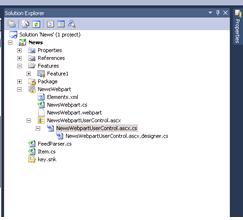
 Here you can find a category News Feed, there you have a dropdown to select the news source. Select a news source and click Apply, the news webpart is loading according to the selected newssource item.
Here you can find a category News Feed, there you have a dropdown to select the news source. Select a news source and click Apply, the news webpart is loading according to the selected newssource item.